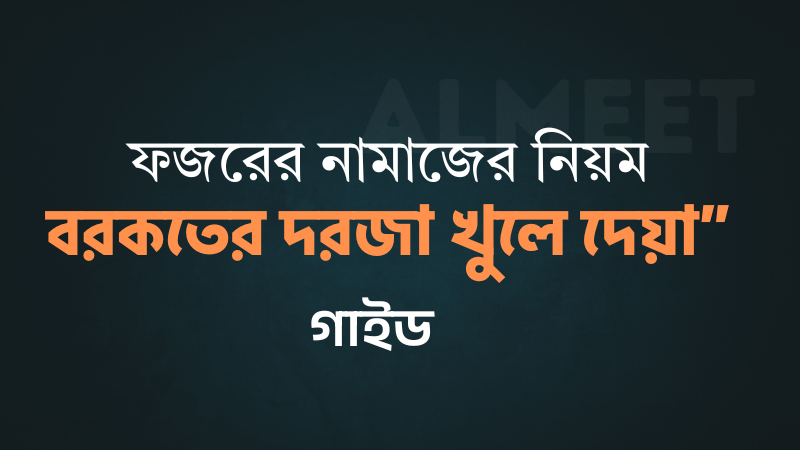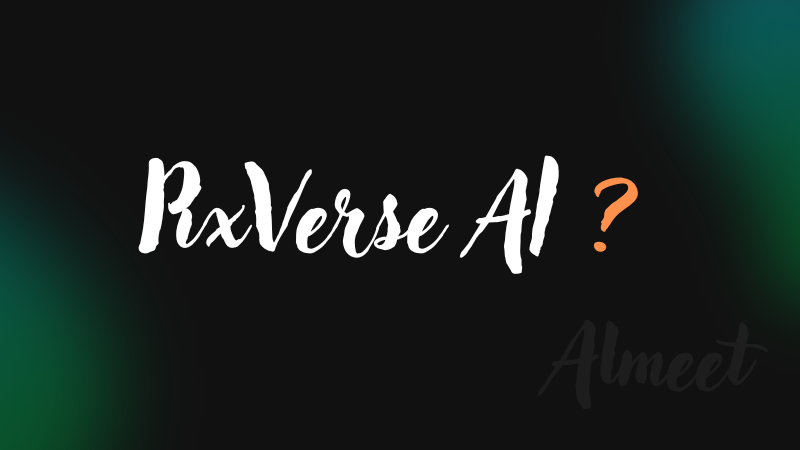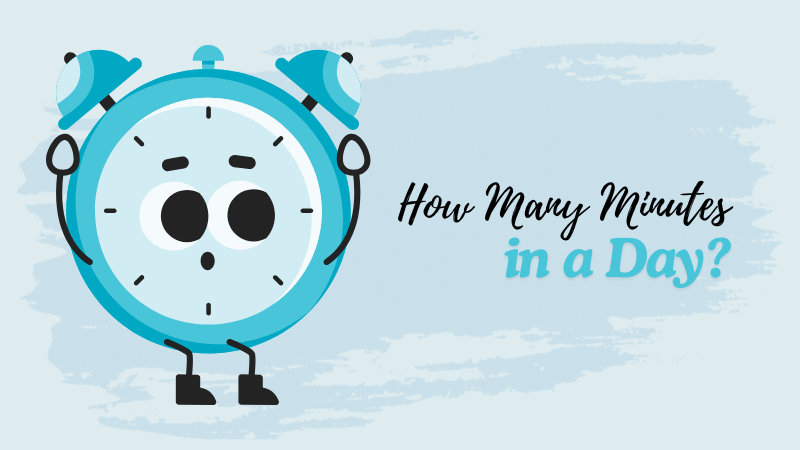How to Create Blogpost on Almeet?

To create a blog post on Almeet, follow these steps:
📝 Steps to Create a Blog Post on Almeet
-
Log In to Your Almeet Account:
-
Visit almeet.com and sign in with your credentials.
-
-
Navigate to the Blog Section:
-
Once logged in, look for the "Blog" or "Posts" section in the main menu or dashboard.
-
-
Create a New Blog Post:
-
Click on the "Create New Post" or "Add Blog Post" button.
-
-
Compose Your Blog Content:
-
Title: Enter a compelling title for your blog post.
-
Content: Use the rich text editor to write your content. You can format text, add headings, bullet points, and more.
-
Images: Insert images to enhance your post. Ensure they are optimized for web use.
-
-
Set Categories and Tags:
-
Assign relevant categories and tags to your post to improve its discoverability.
-
-
Preview Your Post:
-
Use the "Preview" option to see how your post will appear to readers.
-
-
Publish or Schedule:
-
Publish: Click "Publish" to make your post live immediately.
-
Schedule: Set a future date and time if you wish to publish later.
-
📌 Tips for Effective Blogging on Almeet
-
Engaging Titles: Craft titles that capture attention and reflect the content.
-
Quality Content: Provide valuable and original content to your readers.
-
Visuals: Use relevant images to break up text and illustrate points.
-
SEO Optimization: Incorporate keywords naturally and use meta descriptions.
-
Consistency: Maintain a regular posting schedule to keep your audience engaged.