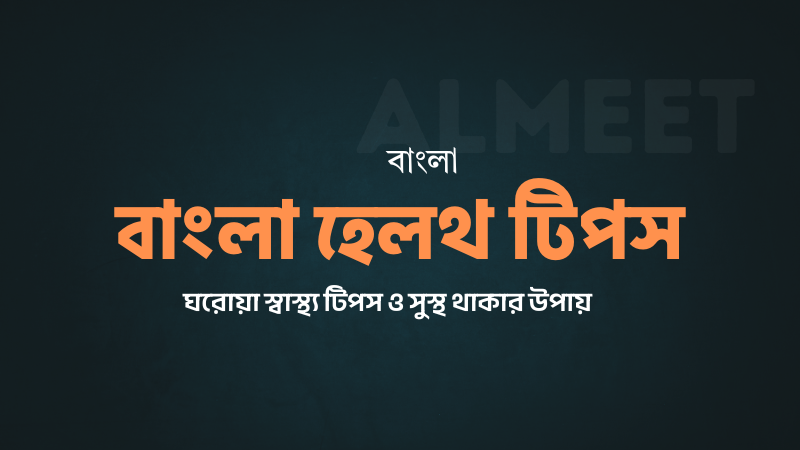How to Buy Products on Almeet

To purchase products on Almeet, follow these steps:
🛒 How to Buy Products on Almeet
1. Log In to Your Almeet Account
-
Visit almeet.com and sign in with your credentials.
2. Navigate to the Marketplace
-
From your dashboard, click on the "Marketplace" tab to browse available products.
3. Browse or Search for Products
-
Browse Categories: Explore different product categories to find items of interest.
-
Search: Use the search bar to find specific products by name or keyword.
4. View Product Details
-
Click on a product to view detailed information, including:
-
Description: Learn more about the product's features and specifications.
-
Price: See the cost of the item.
-
Seller Information: View details about the seller.
-
Images: Examine product photos.
-
5. Add to Cart or Buy Now
-
Add to Cart: If you wish to continue shopping, add items to your cart.
-
Buy Now: If you're ready to purchase, click the "Buy Now" button.
6. Proceed to Checkout
-
Review your cart to ensure all items are correct.
-
Click "Checkout" to proceed with the purchase.
7. Enter Shipping Information
-
Provide your shipping address and contact details.
8. Select Payment Method
-
Choose your preferred payment option (e.g., credit/debit card, mobile payment).
9. Confirm and Place Order
-
Review all order details.
-
Click "Place Order" to complete the purchase.
10. Massage
-
After placing the order, you can massage through your Saler account .
📌 Tips for a Smooth Shopping Experience
-
Check Seller Ratings: Review seller feedback and ratings to ensure reliability.
-
Read Product Descriptions Carefully: Ensure the product meets your needs.
-
Communicate with Sellers: If you have questions, use the platform's messaging feature to contact the seller.
-
Keep Records: Save order confirmations and receipts for future reference.