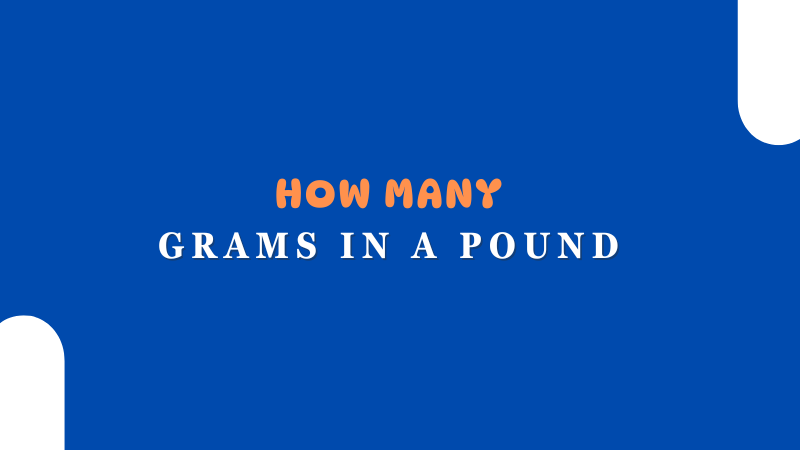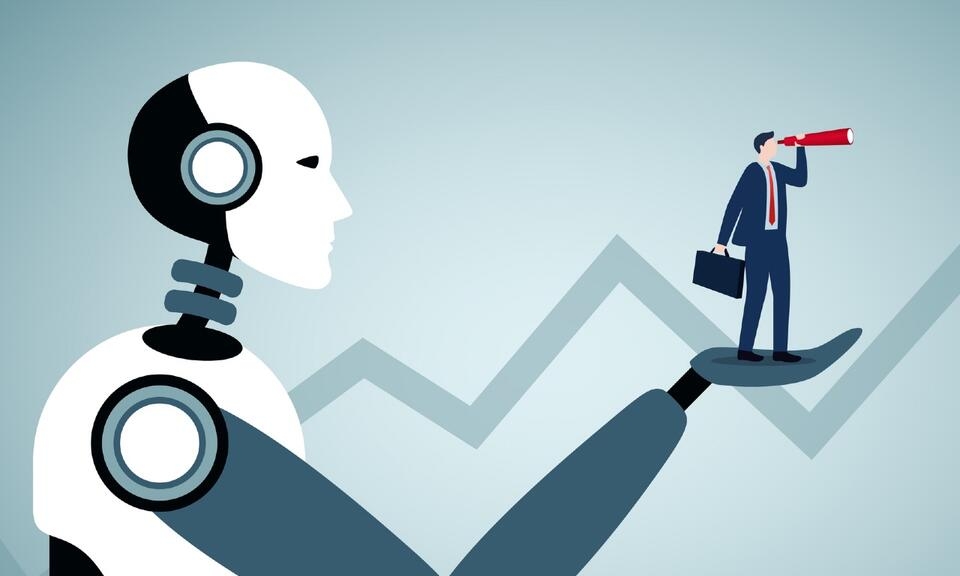🎥 How to Share Videos on Almeet

-
Log In to Your Almeet Account:
-
Visit Almeet.com and sign in with your credentials.
-
-
Navigate to the Post Creation Section:
-
Click on the "What's on your mind?" box to create a new post.
-
-
Add Your Video:
-
Use the available options to upload a video file from your device.
-
Alternatively, you can paste a link to a video hosted on platforms like YouTube or Vimeo.
-
-
Add Captions or Descriptions:
-
Provide context or descriptions to accompany your video, making it more engaging for viewers.
-
-
Publish Your Post:
-
Once you're satisfied with your content, click the "Post" button to share it with your network.
-
✂️ Creating Engaging Short Videos Using External Tools
Since Almeet doesn't have built-in video editing features, you can create engaging short videos using external tools and then upload them to Almeet. Here are some popular options:
1. Canva:
-
Offers a free online reel creator with customizable templates, music, and effects.
-
You can create videos tailored for social media and download them for sharing.
-
Learn more at Canva's Reel Creator.Canva
2. Clipchamp:
-
A user-friendly video editor that allows you to create and edit videos with various templates and features.
-
Ideal for producing professional-looking short videos.
-
Explore more at Clipchamp's Blog on Making Instagram Reels.
📌 Tips for Creating Engaging Videos
-
Keep It Short and Sweet: Aim for videos between 15 to 60 seconds to maintain viewer interest.
-
Use Captivating Visuals: High-quality images and dynamic scenes can grab attention.
-
Incorporate Music or Voiceovers: Adding audio elements can enhance engagement.
-
Add Text Overlays: Highlight key messages or calls to action with on-screen text.
-
Optimize for Mobile Viewing: Ensure your videos are easily viewable on mobile devices, as many users access content this way.