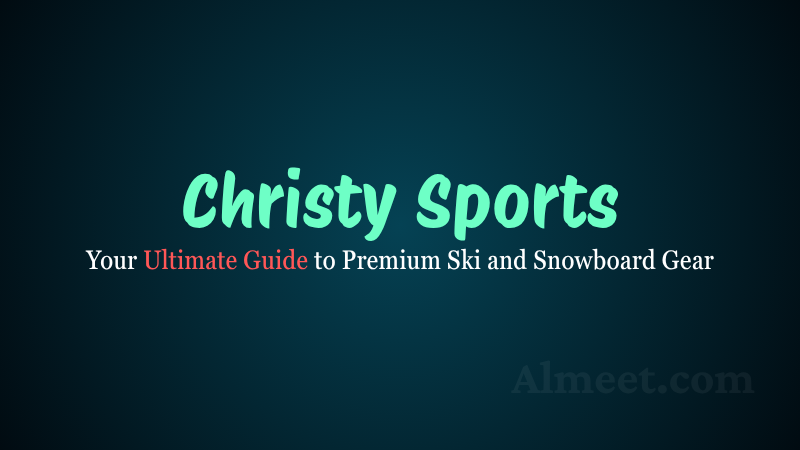How to Boost a Post on Almeet

General Steps on Almeet:
-
Log in to your Almeet account.
-
Go to your post (on your profile or page).
-
Look for a "Boost Post" button.
-
Set:
-
Target Audience
-
Budget
-
Duration
-
-
Choose payment method (credit card, mobile payment, etc.).
-
Click Confirm / Boost Post.
🛈 Note: If you're not seeing a Boost/Post Promote option on Almeet, it might not be available for regular users — only for Pro sellers.
💡 Boosting Tips:
-
Start with a small budget to test.
-
Use high-quality images or videos in your posts.
-
Target a specific audience based on interests or demographics.
-
Track performance to adjust future boosts.