No data to show
Read More
১০টি ছোট হাদীস ও বাংলা অনুবাদ: সহজে শিখুন প্রিয় নবি (সা.)-এর বাণী ১০টি ছোট সহীহ হাদীস ও তার বাংলা অনুবাদ একত্রে জানুন। সহজে মুখস্থ করার মতো হাদীসগুলো ইসলামিক জ্ঞান অর্জনে সহায়ক। পরিচিতি: হাদীস শেখা কেন এত জরুরি? আমার আম্মু একদিন বললেন, “তুমি যদি প্রতিদিন একটি হাদীস মুখস্থ করো, তাহলে বছরের শেষে ৩৬৫টি হাদীস জানবে!”—এই কথাটা আমার মনে খুব দাগ কেটেছিল। আমরা অনেকেই ইসলামের কথা...
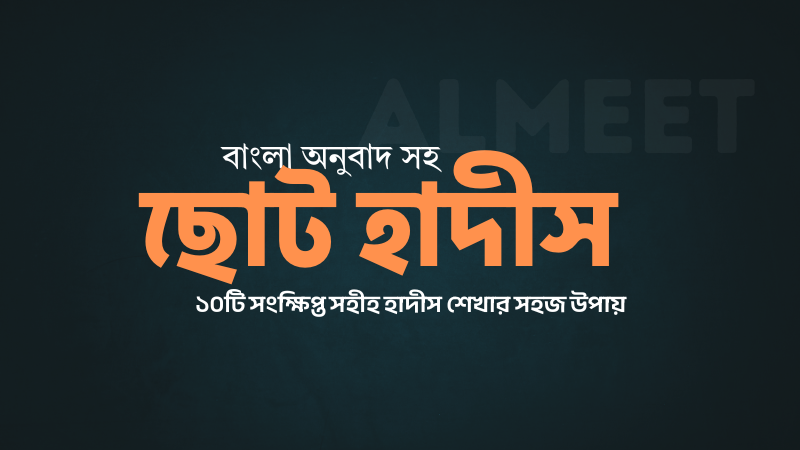
জান্নাতে যাওয়ার দোয়া: আল্লাহর রহমতের চাবিকাঠি জান্নাতে যাওয়ার দোয়া, তার গুরুত্ব, পাঠের নিয়ম ও উপকারিতা নিয়ে সম্পূর্ণ ইসলামিক গাইড। প্রতিদিনের জীবনে জান্নাতের জন্য কীভাবে প্রস্তুতি নেবেন জানুন। জান্নাত: আমাদের চূড়ান্ত গন্তব্য আম্মু একদিন কাঁধে হাত রেখে বললো, “জান্নাতে যেতে চাইলে শুধু দোয়া না, মনও সোজা রাখতে হবে।” তখন থেকেই চেষ্টা করি প্রতিদিন অন্তর থেকে কিছু দোয়া পড়তে। আমরা...
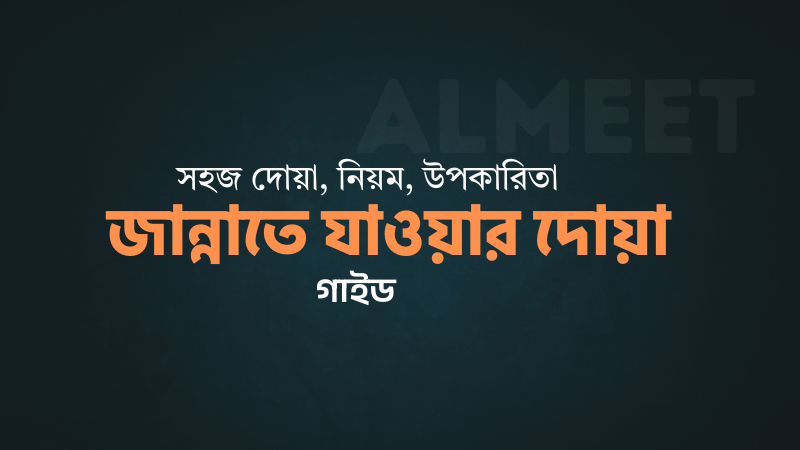
🏏 Karachi Kings vs Lahore Qalandars: The Ultimate PSL Showdown Get the complete analysis of Karachi Kings vs Lahore Qalandars – stats, rivalry, match results, key players, and future predictions. Stay updated with every ball! 🧠 Introduction: Why This Clash Is More Than Just Cricket Let’s be honest—whenever Karachi Kings and Lahore Qalandars face off, it’s not just...

চোখ ভালো হওয়ার দোয়া ও ইসলামিক পরামর্শ চোখের দোয়া ও অনুবাদ - চোখের দোয়া বা চোখের জন্য হিফাজতের দোয়াগুলো সাধারণত চোখের রোগ, জ্বালা, বা বদনজরের সমস্যা থেকে রক্ষা পাওয়ার জন্য পড়া হয়। নিচে একটি প্রসিদ্ধ চোখের হেফাজতের দোয়া ও তার বাংলা অনুবাদ দেওয়া হলো: 🕋 চোখের দোয়া (আরবি): اللّهُمّ مَتِّعْنِي بِسَمْعِي وَبَصَرِي، وَاجْعَلْهُمَا الْوَارِثَ مِنِّي، وَانْصُرْنِي عَلَى مَنْ ظَلَمَنِي، وَأَرِنِي...
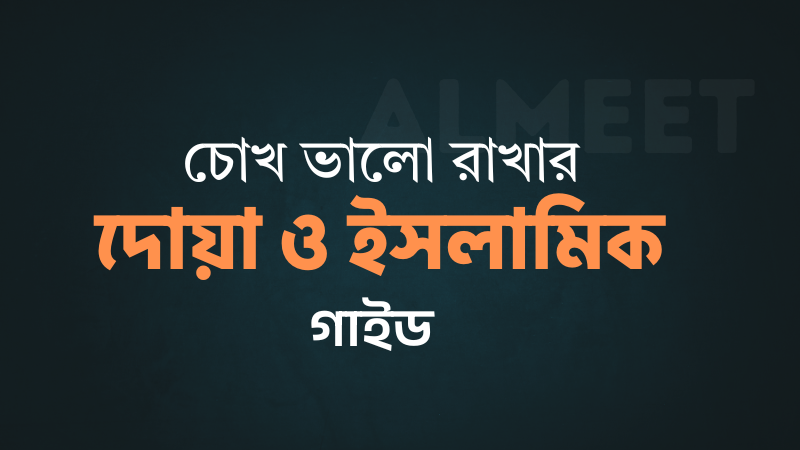
Almeet vs Facebook: Which Social Platform Truly Connects You? 🌍 Compare Almeet and Facebook —features, monetization, community, and more. Discover which platform truly connects and empowers users globally. Introduction: Is It Time to Rethink Facebook? 🤔 A few years ago, my younger brother asked, “Why should I use Facebook when Almeet feels more... real?” That one question got...




