Kategorien
Mehr lesen
Log In to Your Almeet Account: Visit Almeet.com and sign in with your credentials. Navigate to the Post Creation Section: Click on the "What's on your mind?" box to create a new post. Add Your Video: Use the available options to upload a video file from your device. Alternatively, you can paste a link to a video hosted on platforms like YouTube or Vimeo. Add Captions or...

How to Gain Muscle with WellHealth: Your Ultimate Guide to Succeeding Developing muscle is not just about lifting weight; it’s about understanding how your body grows and how to structure that growth. Whether you are a beginner or have been working out for years, training to gain muscle faster and more efficiently is certainly possible. If you're wondering how, that's where the...
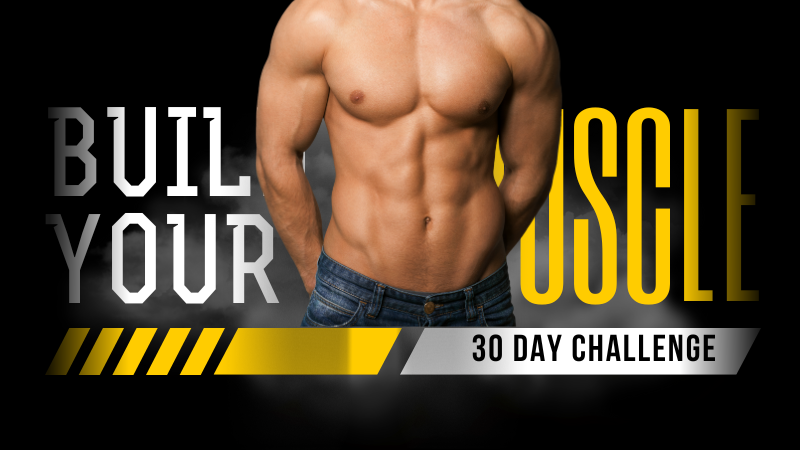
ফজরের নামাজের নিয়ম: নতুন শুরু, বরকতের দরজা খুলে যায় ফজরের নামাজের সঠিক নিয়ম, নিয়ত, দোয়া ও উপকারিতা জানুন। ইসলামিক রুটিনে নতুন সূচনা আনতে এই পূর্ণাঙ্গ গাইড পড়ুন। ফজরের নামাজ: দিনের সূচনা যেখান থেকে বরকত শুরু হয় আমার ছোট ভাই একদিন ভোরে উঠে বললো, “ভাইয়া, আজ ফজরের নামাজ পড়েছি, মনটাই যেন হালকা!” তখন আমি বুঝলাম—ফজরের নামাজ শুধু ধর্মীয় বিধান না, এটা মানসিক প্রশান্তির...
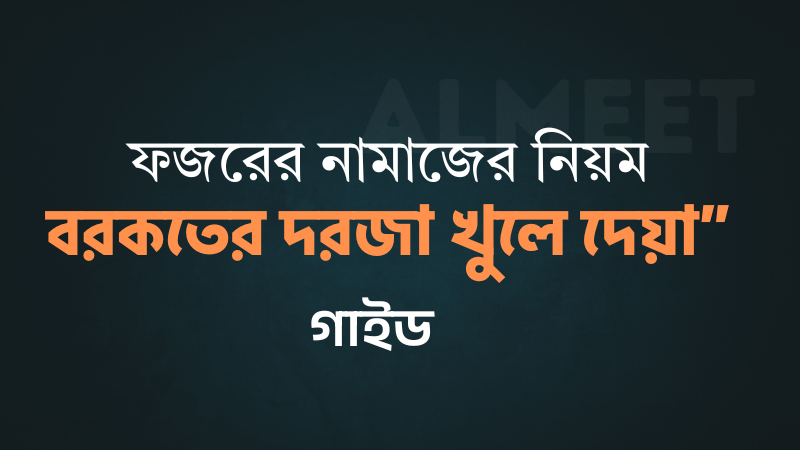
Creating a post on Almeet is straightforward. Here's how to do it step-by-step: 📱 On the Almeet Mobile App: Open the Almeet app and log in if needed. On the Home screen, tap the box that says "What's on your mind?" Write your post — you can type text, add emojis, or mention people. To add media or features, tap: Photo/Video – to upload images or video. Feeling/Activity...

To create a blog post on Almeet, follow these steps: 📝 Steps to Create a Blog Post on Almeet Log In to Your Almeet Account: Visit almeet.com and sign in with your credentials. Navigate to the Blog Section: Once logged in, look for the "Blog" or "Posts" section in the main menu or dashboard. Create a New Blog Post: Click on the "Create New Post" or "Add Blog Post" button....




