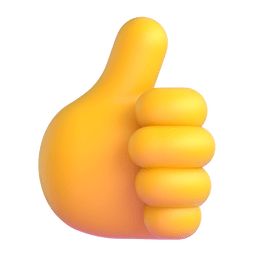0 Comments
·0 Shares
·810 Views
·0 Reviews
-
-
-
-
-
-
-
-
-
-
· 0 Comments ·0 Shares ·1K Views ·0 Reviews1

-
-
-
0 Comments ·0 Shares ·922 Views ·0 Reviews
More Results